I bought a domain name from an expert webhosting provider BlueHost.
I wanted to direct the domain name to my blogger blog.
Here is the steps. It only took me five minutes.
You need to do it on both sides:
1. Bluehost cPanel.
2. Blogger Dashboard.
On Bluehost cPanel:
Select Domains, then select your domain name you want it to redirect to your blog.
Then select Manage on
DNS Zone Editor:Manage DNS records
Then on Add DNS Record
Select Type: CNAME
And enter
Host Record: www
Points To: ghs.google.com
Then press Add Record
And repeat the process with these values:
Select Type: CNAME
Host Record: xytohu2vlpry
Points To: gv-kzixlmjl6wnwp7.dv.googlehosted.com
Then you get this result.
On Blogger Dashboard:
Select Settings, Basic,
On Publishing select
Third party domain settings
Then enter your domain name.
Note:
You may need some time for changes you made on bluehost to take effect for blogger to recognize your domain name.
On Bluehost website, it's written that you have to wait for 4 hours for changes to be updated. But for me it only worked in minutes.
That's all.
Thank you for reading.
Check our books on Amazon we created on our way to find happiness.
![A Trip To Siwa Oasis: Tourist guide to an Egyptian Oasis by [ElSakhawy, Sara M.]](https://images-na.ssl-images-amazon.com/images/I/51-IGAzLKML.jpg)
![The Ultimate travel bag list by [ Elskhawy, Sara M.]](https://images-na.ssl-images-amazon.com/images/I/51OlVgqIcwL.jpg)
On Blogger Dashboard:
Select Settings, Basic,
On Publishing select
Third party domain settings
Then enter your domain name.
Note:
You may need some time for changes you made on bluehost to take effect for blogger to recognize your domain name.
On Bluehost website, it's written that you have to wait for 4 hours for changes to be updated. But for me it only worked in minutes.
That's all.
Thank you for reading.
Check our books on Amazon we created on our way to find happiness.
![A Trip To Siwa Oasis: Tourist guide to an Egyptian Oasis by [ElSakhawy, Sara M.]](https://images-na.ssl-images-amazon.com/images/I/51-IGAzLKML.jpg)
A Trip To Siwa Oasis
![The Ultimate travel bag list by [ Elskhawy, Sara M.]](https://images-na.ssl-images-amazon.com/images/I/51OlVgqIcwL.jpg)

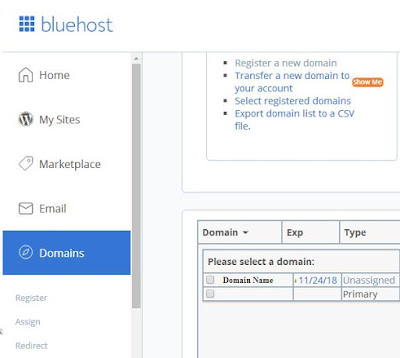



![Why to Travel?: Travel Like an Insider by [M., Sara]](https://images-na.ssl-images-amazon.com/images/I/51BsVhmk3ZL.jpg)
![3 Easy steps to plan your trip: Travel Like an Insider by [Elskhawy, Sara M.]](https://images-na.ssl-images-amazon.com/images/I/51GRc%2BnSxAL.jpg)
![Solar Artwork: How to Make Your Own Solar Masterpiece by [Ebeed, Ahmed]](https://images-na.ssl-images-amazon.com/images/I/51wT6i0RXNL.jpg)
![Backyard Wind Turbines: Harness wind power with simple and fun projects by [Ebeed, Ahmed]](https://images-na.ssl-images-amazon.com/images/I/51JEcdMP8JL.jpg)
No comments:
Post a Comment