Today we are going to see how we can use this knowledge to build a simple Arduino based Lie detector.
I found two projects that made sense about the subject.
Actually I have a certain criteria for choosing what projects to post.
First:
There must be scientific and practical credibility for the project.
I mean that it must be real, well written and well researched.
Second:
It must be easy to build and to realize.
Easy doesn't mean with no effort. But easy means that it can be built by following the steps as stated in the project.
That's what I found in those two projects here.
First Project
This project makes the GSR analysis with Arduino and then gives the result on one of two LEDs. Green or RED.
Circuit
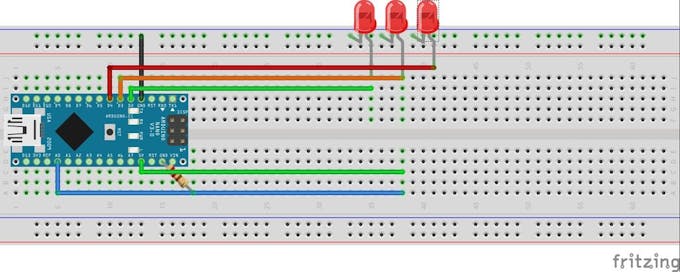

Code
void setup() { Serial.begin(9600); pinMode(2, OUTPUT); pinMode(3, OUTPUT); pinMode(4, OUTPUT); digitalWrite(2, HIGH); delay(500); digitalWrite(3, HIGH); delay(500); digitalWrite(4, HIGH); delay(500); } void loop() { if (analogRead(A0) > 60) { digitalWrite(4, HIGH); } else { digitalWrite(4, LOW); } if (analogRead(A0) > 20) { digitalWrite(2, HIGH); } else { digitalWrite(2, LOW); } if (analogRead(A0) > 45) { digitalWrite(3, HIGH); } else { digitalWrite(3, LOW); } Serial.println(analogRead(A0)); delay(20); }
Second Project
This project uses temperature sensor to measure skin temperature as one of important parameters of biofeedback.
The project displays the result on an LCD and can also display results of GSR analysis on Processing code just as in yesterday project.
Circuit


Code
You can find all software for Arduino and Processing here.
Sources: Arduino Website , instructables

![A Trip To Siwa Oasis: Tourist guide to an Egyptian Oasis by [ElSakhawy, Sara M.]](https://images-na.ssl-images-amazon.com/images/I/51-IGAzLKML.jpg)
![The Ultimate travel bag list by [ Elskhawy, Sara M.]](https://images-na.ssl-images-amazon.com/images/I/51OlVgqIcwL.jpg)
![Why to Travel?: Travel Like an Insider by [M., Sara]](https://images-na.ssl-images-amazon.com/images/I/51BsVhmk3ZL.jpg)
![3 Easy steps to plan your trip: Travel Like an Insider by [Elskhawy, Sara M.]](https://images-na.ssl-images-amazon.com/images/I/51GRc%2BnSxAL.jpg)
![Solar Artwork: How to Make Your Own Solar Masterpiece by [Ebeed, Ahmed]](https://images-na.ssl-images-amazon.com/images/I/51wT6i0RXNL.jpg)
![Backyard Wind Turbines: Harness wind power with simple and fun projects by [Ebeed, Ahmed]](https://images-na.ssl-images-amazon.com/images/I/51JEcdMP8JL.jpg)

No comments:
Post a Comment